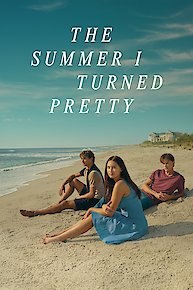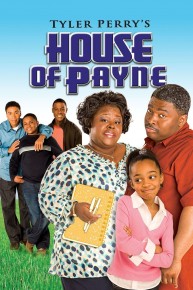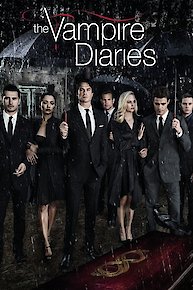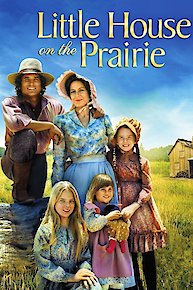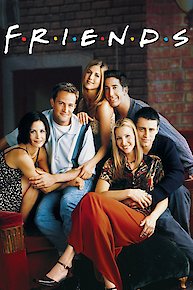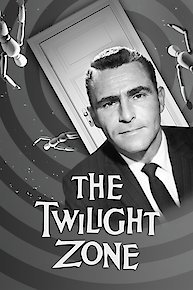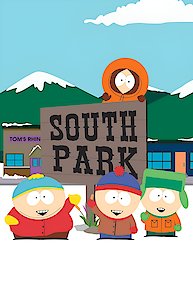Web Visualization with HTML5, CSS3, and JavaScript from Packt Publishing is an engaging and informative show that teaches viewers about creating and implementing attractive and interactive visualizations using the latest web technologies. Hosted by Ben Fhala, a highly skilled front-end web developer with years of experience in the industry, the show offers valuable insights into designing effective web visualizations, which is an essential skill for anyone involved in web development, data analysis, or data visualization.
Throughout the show, Fhala takes viewers on a journey through the core concepts of web visualization, providing hands-on guidance on using HTML5, CSS3, and JavaScript to design and create stunning and intuitive visualizations that can help audiences better understand complex data sets.
The show is divided into several episodes, each focusing on a specific visualization technique, tool, or concept. For example, in one episode, Fhala teaches viewers how to use HTML5's Canvas element to create engaging and interactive data visualizations, while in another episode, he covers D3.js, a powerful JavaScript library for data visualization.
What makes Web Visualization with HTML5, CSS3, and JavaScript such an engaging and informative show is the way Fhala presents the material. He brings a wealth of experience and knowledge to the table and presents the concepts in an approachable, easy-to-understand style that makes learning fun and enjoyable.
Whether you're a seasoned web developer or someone who's just starting out, web visualization is an important skill to have in today's data-driven world. With Fhala as your guide, you'll learn not only how to create stunning web visualizations with HTML5, CSS3, and JavaScript, but also gain valuable insights into best practices, common pitfalls, and how to optimize your visualizations for maximum impact and engagement.
In summary, if you're looking to expand your web development skills and learn how to create engaging and intuitive visualizations, Web Visualization with HTML5, CSS3, and JavaScript is definitely worth checking out. With its informative content, engaging host, and practical guidance, it's a show that's sure to inspire and educate anyone interested in web visualization.
Web Visualization with HTML5, CSS3, and JavaScript is a series that ran for 1 seasons (28 episodes) between November 22, 2015 and on Packt Publishing
-
CastBen Fhala
-
Channel
-
Premiere DateNovember 22, 2015