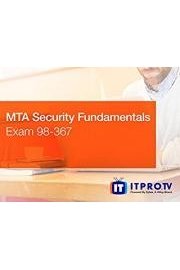
Watch MTA Security Fundamentals Exam 98-367
- 2015
- 1 Season
MTA validates building-block technology concepts and helps students explore, discover and pursue successful careers in Information Technology (IT). The Security Fundamentals series covers the following areas needed to prepare for this MTA exam: security layers, Operating System security, network security, and security software.