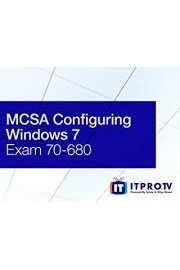
Watch MCSA Windows 7 - Windows 7, Configuring (Exam 70-680)
- 1969
- 1 Season
MCSA Windows 7 - Windows 7, Configuring (Exam 70-680) is an informative television show that takes the viewers on a journey to understand the important concepts and techniques required for configuring Microsoft Windows 7. The show is hosted by two technology experts - Don Pezet and Ronnie Wong from Wiley.
Don Pezet is an IT veteran with over 18 years of experience in the industry. He is a certified instructor for several IT courses and has trained thousands of IT professionals worldwide. On the other hand, Ronnie Wong is a software and network engineer with over 12 years of experience in the field. He has also authored several books and trained many technology professionals globally.
The show focuses on preparing viewers for the Microsoft Certified Solutions Associate (MCSA) certification exam designated for Windows 7 configuration (Exam 70-680). By following the sessions, the audience gets to learn and understand the key concepts needed to configure Microsoft Windows 7 operating system.
The show comprises of 17 sessions, each of which is dedicated to a particular topic. The topics are carefully selected to include all essential aspects of Windows 7 configuration that an IT professional should be familiar with.
The first session starts by introducing the audience to the basic components of Windows 7, and then moves on to the installation and configuration of the operating system. Don and Ronnie cover the process of deploying Windows 7 via different methods, such as DVD, upgrading an existing OS, and WIM image deployment. This session is vital for viewers hoping to pass the MCSA Exam 70-680, as they will be tested on these basic components of the operating system.
The following sessions focus on setting up user accounts and managing them, configuring network settings, and remote access. In these sessions, the show's hosts emphasize the importance of security measures and demonstrate ways to apply various security practices, including network and user authentication. They also cover in detail the various network components like IP address, Subnet masks, default gateways, and DNS settings.
Managing Windows applications is another essential topic covered in the show. Viewers get to learn how to manage applications that come with the operating system, and how to deploy and manage different types of software applications. Don and Ronnie demonstrate how to troubleshoot application issues and manage the overall health and performance of the applications running on Windows 7.
The later sessions delve deeper into more advanced topics, such as disk management, backup, and recovery, and virtualization. In these sessions, the audience gets to learn how to deal with complex issues that may arise in a real-world IT environment. The key takeaways include easy-to-follow techniques for managing disks, optimizing storage, and ensuring data backups and recovery.
The final sessions of the show focus on performance optimization, wherein viewers will learn how to optimize the Windows 7 system for maximum performance. They will also learn how to troubleshoot and diagnose various system performance issues. The final session of the show concludes by summing up all the key concepts covered in the previous sessions and preparing viewers to take the MCSA exam.
Overall, MCSA Windows 7 - Windows 7, Configuring (Exam 70-680) is an informative and comprehensive show that provides viewers with a deep understanding of Microsoft Windows 7 operating system configuration. With the use of practical demonstrations and real-world examples, viewers can learn the essential skills required for the MCSA exam and become competent Windows 7 IT professionals.