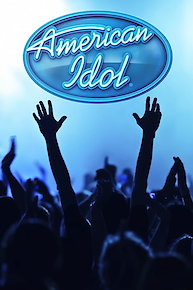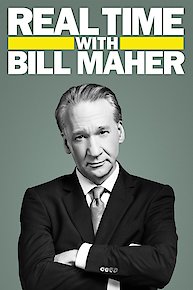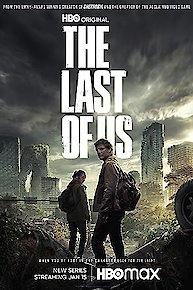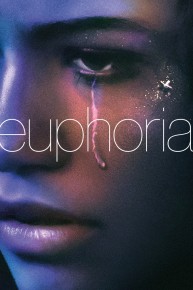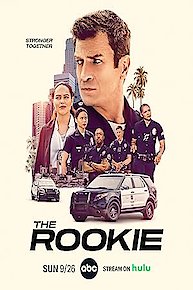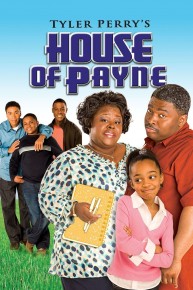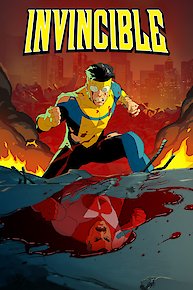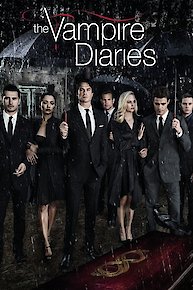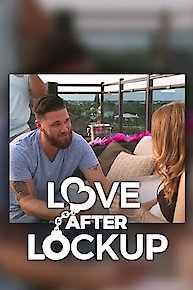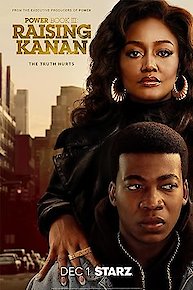iOS 11 Programming with SWIFT from Packt Publishing is an informative and comprehensive course that teaches individuals how to develop iOS applications using Swift 4.2. The course is ideal for individuals who have a little or no programming experience and want to start developing iOS applications. Moreover, people who intend to make a career as an iOS developer would find this course particularly useful.
The course caters to the requirements of individuals who wish to learn iOS development right from the basics, and those who already have an understanding of other programming languages. It covers all the essential aspects of developing an iOS application, such as the iOS architecture, the SWIFT language, and the Xcode development environment.
The course is divided into five sections that cover different aspects of iOS development. The first section helps individuals get started with iOS development by introducing them to iOS architecture and UI components. The section covers topics such as creating a new project, designing the user interface, and exploring the various UI controls that the iOS developer can use.
The next section teaches individuals about the latest version of Swift (Swift 4.2) and how it can be used to develop iOS applications. The section covers Swift basics such as variables, constants, data types, operators, and control statements. The learners are also given an insight into advanced Swift topics such as functions, closures, and error handling.
In the third section of the course, individuals learn about the Xcode development environment, which is essential for iOS application development. The Xcode and the Simulator tools are explained in width while following a detailed tutorial on how to use them.
The fourth section tackles more complex topics such as creating custom classes, working with different types of data, and making network requests. The section also covers the basics of creating and working with databases using SQLite.
The final section of the course teaches individuals how to publish their iOS applications on the App Store. The section covers aspects such as creating certificates, provisioning profiles, and preparing an application for submission. Individuals are also taught about App Store optimization techniques that include best practices for creating descriptions, screenshots, and icons.
iOS 11 Programming with SWIFT from Packt Publishing is efficiently crafted to cater to the individual needs of iOS development. The course comprises of video tutorials, which help individuals to learn with ease. The instructor's style of teaching is engaging, and easy to follow, resulting in individuals being able to grasp the concepts quickly.
The course materials include downloadable code examples, which learners can use to follow along with the instructor while designing their application. Moreover, by the end of the IOS 11 Programming with SWIFT course, learners would have created multiple iOS applications ranging from simple games to advanced applications, thoroughly exploring the underlying concepts of iOS development.
Overall, iOS 11 Programming with SWIFT from Packt is an excellent course for individuals who desire to develop iOS applications. The course's structured curriculum, instructor's style of teaching, and supplementary materials make it a valuable investment for anyone looking to learn iOS development or start a career as an iOS developer.
iOS 11 Programming with SWIFT is a series that ran for 1 seasons (47 episodes) between October 29, 2017 and on Packt Publishing
-
Channel
-
Premiere DateOctober 29, 2017

-
 Watch Unlimited Prime Video TV Shows
Watch Unlimited Prime Video TV Shows
-
 Anytime, Anywhere
Anytime, Anywhere
-
 Ad-free Videos
Ad-free Videos

 Watch Unlimited Prime Video TV Shows
Watch Unlimited Prime Video TV Shows
 Anytime, Anywhere
Anytime, Anywhere
 Ad-free Videos
Ad-free Videos