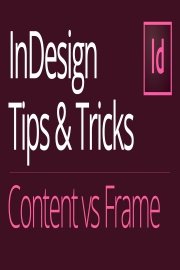
Watch InDesign CS6 Tips
- TV-NR
- 2014
- 1 Season
InDesign CS6 Tips from Wiley is a comprehensive guide to learning the ins and outs of Adobe InDesign CS6. Hosted by Chad Chelius, an Adobe Certified Instructor and expert in the field of graphic design, the show covers a wide range of topics related to working with InDesign CS6, including best practices, shortcuts, and advanced techniques.
The show begins with an overview of InDesign CS6, highlighting the new features and improvements that are included in this version of the software. Chelius then delves into the basics of creating a new document, setting up pages, and working with text and graphics. He covers topics such as importing images, creating and formatting text, and using the various tools and panels in InDesign CS6 to create professional-quality layouts.
Throughout the show, Chelius provides numerous tips and tricks for working more efficiently in InDesign CS6. He demonstrates shortcuts for navigating the interface, creating master pages, and using the various panels and tools to streamline workflows and save time. He also shares his methods for working with complex documents, such as magazines, books, and catalogs, and offers advice on how to manage large files and avoid common pitfalls.
One of the unique features of InDesign CS6 Tips from Wiley is that it includes a section on working with interactive documents. Chelius demonstrates how to create interactive PDFs, e-books, and other digital publications, using features such as hyperlinks, multimedia elements, and forms. He also covers strategies for designing responsive layouts that can adapt to different devices and screen sizes.
Another highlight of the show is Chelius's discussion of advanced techniques and best practices for working with InDesign CS6. This includes topics such as creating custom styles and templates, using scripting and automation to speed up workflows, and collaborating with teams and clients. He also touches on topics such as preflighting documents, preparing files for print, and troubleshooting common issues.
Overall, InDesign CS6 Tips from Wiley is an excellent resource for anyone looking to improve their skills with Adobe InDesign CS6. Chelius is a knowledgeable and engaging instructor, and the show is well-organized and easy to follow. Whether you are a beginner or an experienced user of InDesign, you are sure to find valuable insights and techniques that will help you work more efficiently and create better designs.
