





Final Cut Pro X Essentials from Wiley is an online course that teaches the fundamentals of video editing using Final Cut Pro X software. The course is designed as a beginner's guide and covers all the essential topics that one needs to know to create professional-looking videos, films, and other media content.
The course is divided into chapters that cover different aspects of video editing. The first chapter provides an overview of the Final Cut Pro X interface, and the tools and features available in the software. The subsequent chapters dive deeper into topics like importing and organizing media, editing and trimming video clips, working with audio, adding effects and transitions, and exporting finished projects.
The course is delivered through a series of video tutorials, each of which is led by an experienced instructor who demonstrates how to use Final Cut Pro X to achieve specific tasks. The videos are easy to follow, and the instructor's explanations are clear and concise. In addition to the video tutorials, the course also includes quizzes and exercises that help students test their knowledge and apply what they've learned.
One of the key features of Final Cut Pro X Essentials from Wiley is its emphasis on hands-on learning. The course provides students with a range of projects and exercises that they can work on, allowing them to sharpen their editing skills and create their own videos. The projects are designed to be practical and enjoyable, and they cover a wide range of genres, from documentaries to music videos to short films.
The course is suitable for anyone who wants to learn how to edit videos using Final Cut Pro X, regardless of their level of experience. Whether you're a complete beginner or already have some experience with the software, Final Cut Pro X Essentials from Wiley can help you improve your skills and take your video editing to the next level. The course is particularly useful for students who are interested in pursuing a career in video production, or for professionals who want to add video editing to their skillset.
One of the advantages of Final Cut Pro X Essentials from Wiley is that it's self-paced. Students can work through the course at their own speed, spending as much time as they need on each chapter and project. This makes it easy to fit the course around other commitments, such as work or family. The course is also available online, so students can access it from anywhere with an internet connection.
In conclusion, Final Cut Pro X Essentials from Wiley is an excellent course for anyone who wants to learn how to edit videos using Final Cut Pro X. The course covers all the fundamentals of video editing, and provides students with plenty of opportunities to practice their skills through hands-on projects and exercises. The course is suitable for beginners and more experienced editors alike, and is particularly useful for students who want to pursue a career in video production. With its expert instruction and emphasis on hands-on learning, Final Cut Pro X Essentials from Wiley is a must-try for anyone interested in video editing.
-
Genres
-
Channel
-
Premiere DateJanuary 15, 2014

-
 Watch Unlimited Prime Video TV Shows
Watch Unlimited Prime Video TV Shows
-
 Anytime, Anywhere
Anytime, Anywhere
-
 Ad-free Videos
Ad-free Videos
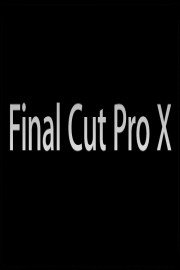
 Watch Unlimited Prime Video TV Shows
Watch Unlimited Prime Video TV Shows
 Anytime, Anywhere
Anytime, Anywhere
 Ad-free Videos
Ad-free Videos