











Excel 2016 For Dummies Video Training from Wiley is a comprehensive online course that teaches users of all levels how to use Microsoft Excel. This course is designed for anyone who wants to achieve proficiency in this powerful spreadsheet software. The course is divided into 6 sections consisting of 5 to 6 short modules each. Each module is only a few minutes long, making it easy to learn at your own pace without getting overwhelmed. The sections are:
1. Introduction: This section covers the basics of Excel, including navigating the software, entering data, and customizing the interface.
2. Working with Formulas: This section covers how to create basic and complex formulas, functions, and calculations. You will learn how to work with operators, nested functions, and array formulas.
3. Formatting and Editing: This section covers how to format your data, including font styles, colors, borders, and shading. You will also learn how to edit data and use the find and replace function.
4. Charts and Graphs: This section covers how to create and format charts and graphs. You will learn how to select the right chart type for your data, edit and customize elements like labels and axis scales, and create trendlines.
5. Advanced Features: This section covers advanced Excel features such as pivot tables, macros, and conditional formatting. You will learn how to use filters, group and summarize data, create and run macros, and set up conditional formatting rules.
6. Conclusion: This final section includes a summary of the course material and tips for using Excel efficiently.
Throughout the course, you will learn how to use Excel to organize, analyze, and visualize data. You will learn how to create custom spreadsheets and workbooks, use formulas and functions to manipulate data, and create charts and graphs to summarize information. You will also learn how to use advanced features like pivot tables and macros to automate tasks and improve productivity.
Excel 2016 For Dummies Video Training from Wiley is perfect for beginners and intermediate Excel users who want to learn how to use this software efficiently. The course is easy to follow and includes hands-on exercises to help you reinforce what you've learned. The instructors are experienced Excel users who provide clear explanations and useful tips throughout the course.
Whether you want to use Excel for personal or professional purposes, this course will teach you everything you need to know to create professional-looking spreadsheets and harness the full power of this software. By mastering Excel, you will improve your productivity, impress your colleagues, and achieve your goals more efficiently.
-
Genres
-
Channel
-
Premiere DateDecember 31, 2015

-
 Watch Unlimited Prime Video TV Shows
Watch Unlimited Prime Video TV Shows
-
 Anytime, Anywhere
Anytime, Anywhere
-
 Ad-free Videos
Ad-free Videos
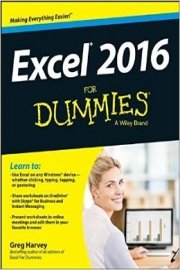
 Watch Unlimited Prime Video TV Shows
Watch Unlimited Prime Video TV Shows
 Anytime, Anywhere
Anytime, Anywhere
 Ad-free Videos
Ad-free Videos