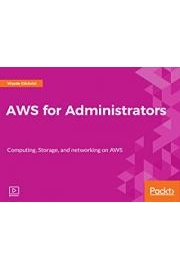AWS for Administrators from Packt Publishing is a comprehensive video course that aims to equip IT administrators with the essential knowledge and skills needed to manage and operate applications, software, and services on Amazon Web Services (AWS). Amazon Web Services is one of the leading cloud service providers with a broad range of services and infrastructure solutions for businesses and organizations of all sizes. This course serves as a guide to help administrators understand different AWS services, learn how to create and configure instances, manage and maintain instances, and optimize performance for AWS instances.
The course is structured into several chapters, with each chapter focusing on different aspects of Amazon Web Services. The course begins with an overview of AWS, exploring the features, benefits, and services offered by the platform. It then goes on to cover the AWS account setup process, including creating an Amazon Web Services account, billing and payment, and understanding the AWS console. Administrators are also introduced to the AWS Identity and Access Management (IAM) service, which is used to manage user identities and reduce the risk of unauthorized access to AWS resources.
The next chapter covers Amazon Elastic Compute Cloud (EC2), which is a cloud-based service that enables administrators to launch and manage virtual machines(VMs) on the AWS cloud. Administrators learn how to create and launch EC2 instances, access EC2 instances, use security groups to manage instance traffic, and use Elastic Block Store (EBS) to store and manage data on EC2 instances.
The following chapters explore other core AWS services that administrators will encounter in their work. These services include Amazon Simple Storage Service (S3), which is used to store and retrieve data on the cloud; Amazon Relational Database Service (RDS), which is a managed database service on AWS for relational databases; and Amazon Elastic Load Balancer(ELB), a service that distributes incoming application or network traffic across multiple targets, such as EC2 instances or databases, to increase availability and scalability of applications.
Other important topics covered in the course include AWS security, monitoring and troubleshooting instances on the cloud, automation of AWS instances using AWS CloudFormation and AWS Elastic Beanstalk, and managing user permission and role-based access control in AWS.
The course is designed for IT administrators who seek a practical guide to understand different AWS services and to equip themselves with the necessary skills to maintain and operate these services on the cloud. It assumes basic knowledge of cloud computing and AWS infrastructure, but it is not necessary. The course is delivered in a simple, easy-to-follow format, with clear explanations and practical demonstrations that enable administrators to follow along with the instructors.
AWS for Administrators from Packt Publishing is an engaging and informative course that provides a comprehensive guide to understanding and implementing different AWS services for IT administrators. The course provides hands-on experience and fosters an empowering learning environment, granting a greater understanding of the fundamentals of creating and managing instances on different AWS services. It is an excellent course for IT administrators looking to enhance their skills in cloud computing, particularly in creating and deploying virtual machines, databases, storage systems, and loads. With AWS for Administrators, Packt Publishing has delivered an effective and essential educational course that enhances any IT professional's skill set.
AWS for Administrators is a series that ran for 1 seasons (20 episodes) between June 19, 2017 and on Packt Publishing
-
Channel
-
Premiere DateJune 19, 2017