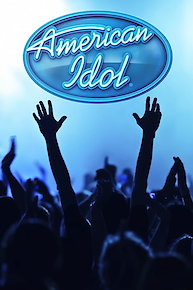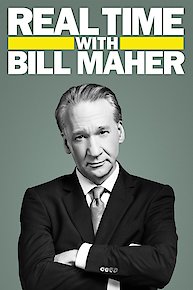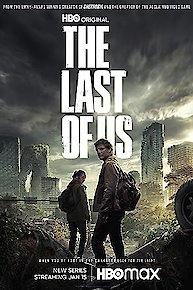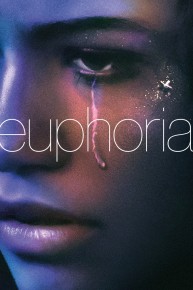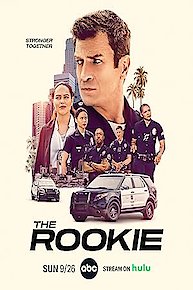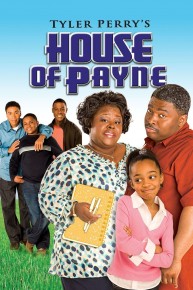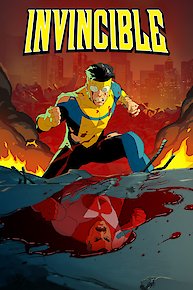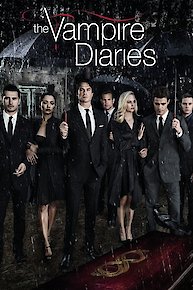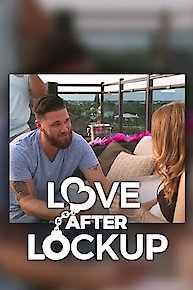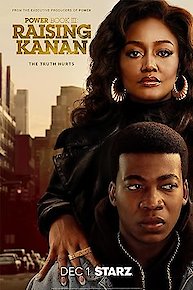Ansible 2 for Beginners is an instructional video course produced by Packt Publishing, essentially geared towards IT personnel who want to learn about and effectively use Ansible. This video course is presented by David Cohen, an experienced IT professional who is well-versed in configuration management tools such as Chef, Puppet, and Ansible.
The format of the course is designed to allow for maximum flexibility in learning. It is 8 hours long and is divided into short, bite-sized video modules, ranging from 5 to 15 minutes. These modules build upon each other to provide a comprehensive guide to Ansible.
Ansible is a configuration management tool specifically designed to manage IT infrastructure. It uses declarative language to automate application deployment, configuration management, and deployment of software on different servers. Ansible is an open-source tool that can automate configuration management, infrastructure automation, cloud deployment, and application deployment. It requires no agent installation, and it is agentless, which means you can have a high-level approach to managing your IT infrastructure.
In the course, David Cohen takes learners through the basics of Ansible, starting with an introduction to Ansible, covering installation, the architecture of Ansible, and inventory. The inventory is how Ansible finds what servers or virtual machines to operate on. In addition, Cohen covers various modules such as ad-hoc commands, roles, conditionals, loops, and variables.
One significant advantage of Ansible that Cohen emphasizes in the course is its simplicity. Ansible presents an easy-to-learn structure that allows IT personnel to automate many repetitive, time-consuming tasks performed in the IT infrastructure. Cohen shows learners how to build and run playbooks, which automate many tasks, making them more efficient, and reducing the risk of human errors.
The course also delves into Ansible templates, which simplify the deployment of various configurations, including instances of load balancers, application servers, and web servers. The deployment of multiple instances of an application or module can introduce some variations, different from the others, depending on their specific roles or features. Templates provide a flexible approach to creating these variants in a compact and easy-to-read code structure.
The subject of security is given attention in the course, as with any software tool, security must be key in the process of deployment, management, and automation. Ansible has some security features built into it that are explained in-depth in the course.
One of Ansible's most significant strengths is its ability to integrate with other tools. In the course, Cohen shows learners how to integrate Ansible with other DevOps tools such as Git, Jenkins, Nagios, and Docker, all of which optimize automation and management of applications.
Cohen's teaching style is engaging and interactive, with an emphasis on practical use cases, and he always emphasizes the importance of learning by doing. He regularly gives demos and exercises to help learners internalize their learning, and also provides learners with a practice environment, where they can apply what they have learned.
Overall, Ansible 2 for Beginners is an informative and insightful course that offers an excellent introduction to Ansible. It is a great course for beginners who want to learn about Ansible, but even experienced users of Ansible can learn new tricks and best practices to use the tool effectively. The course has proven to be a go-to resource for beginners who want a hands-on approach to configuration management and automation.
Ansible 2 for Beginners is a series that ran for 1 seasons (32 episodes) between February 12, 2017 and on Packt Publishing
-
CastDavid Cohen
-
Channel
-
Premiere DateFebruary 12, 2017

-
 MyFreeDIRECTV is a new free premium TV experience.
MyFreeDIRECTV is a new free premium TV experience.
-
 Enjoy a curated selection of popular free live channels and On Demand library.
Enjoy a curated selection of popular free live channels and On Demand library.
-
 Try the DIRECTV experience - All you need is the DIRECTV app.
Try the DIRECTV experience - All you need is the DIRECTV app.

 MyFreeDIRECTV is a new free premium TV experience.
MyFreeDIRECTV is a new free premium TV experience.
 Enjoy a curated selection of popular free live channels and On Demand library.
Enjoy a curated selection of popular free live channels and On Demand library.
 Try the DIRECTV experience - All you need is the DIRECTV app.
Try the DIRECTV experience - All you need is the DIRECTV app.